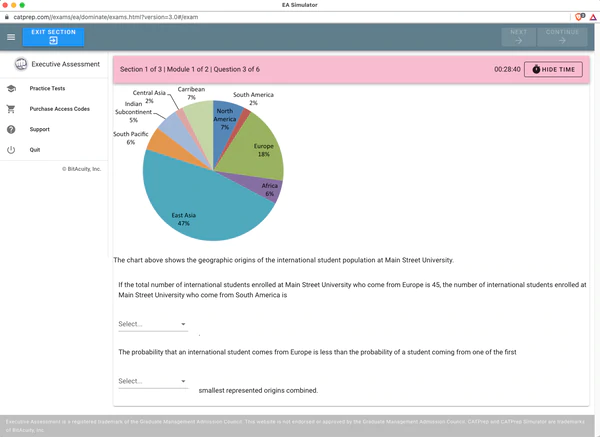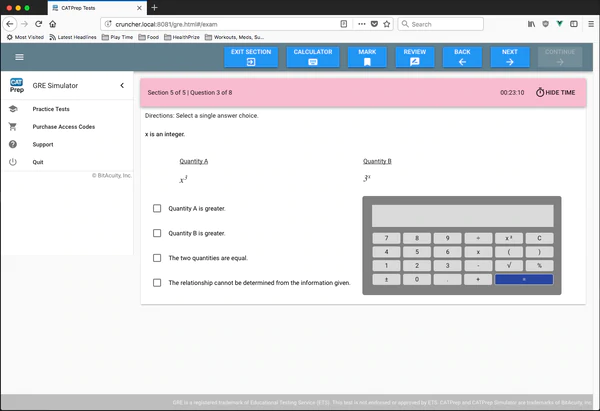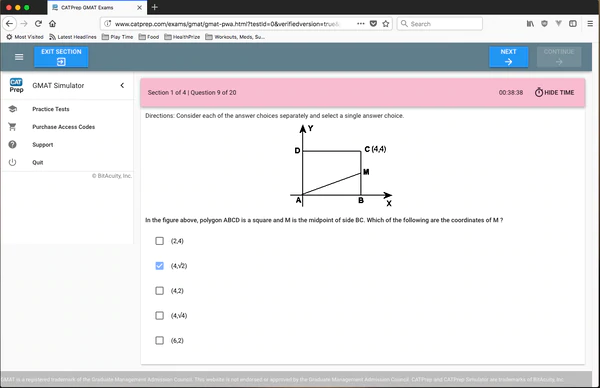Patent Bar examinees:
The new computer-delivered Patent Bar uses a modified version of Adobe Acrobat Reader 5 to present the electronic copy of the MPEP Edition 8 Revision 1 to you on test day.
To emulate this "PDF Viewer", we created a single-file copy of the [MPEP e8r1](http://www.upstartraising.com/patentbar/mpep/searchable_mpep.html) which can be viewed using the freely available [Adobe Acrobat Reader 5](http://www.oldversion.com/downloadx/acrobat505.exe).
The USPTO’s “PDF Viewer” only loads one section of the MPEP at a time via the dropdown menu at the top of the viewer. When you select a section to view, it displays hyperlinks to subsections as bookmarks on the left. Here’s a link to an image of what it looks like: http://www.prometric.com/demos/uspto/htmldemo/tutpg8.htm
In contrast, our single-file copy of the MPEP provides a tree-view of the entire MPEP with hyperlinked bookmarks on the left. The primary difference is that we don’t include a dropdown section menu at the top of the MPEP window. So, our MPEP may be a little easier & faster to use, but the differences are minimal.
Please note that the exam is currently given with an electronic copy of MPEP e8r1. We expected the USPTO to move to revision 2 (the latest) with the computer delivered exam, but they have not declared an intention to do so.
Kind Regards,
-Upstart Raising Support