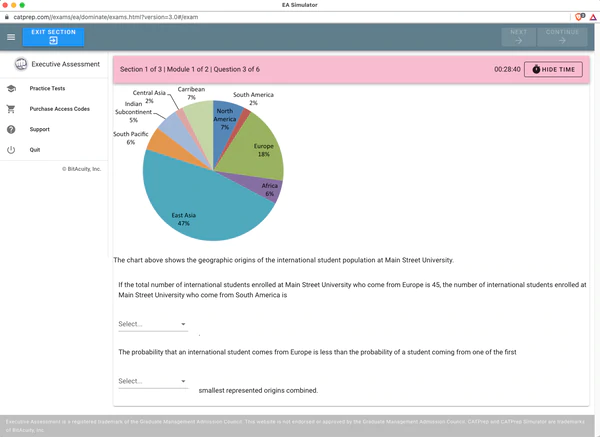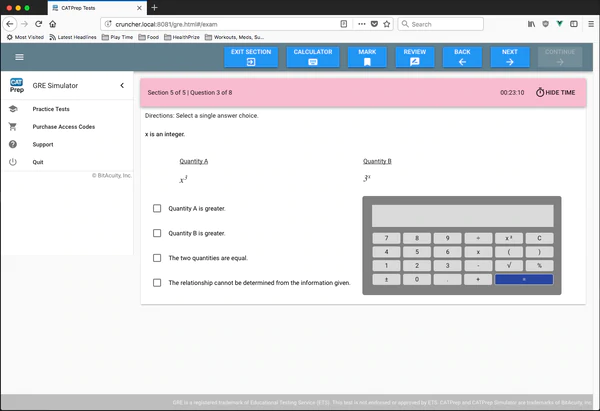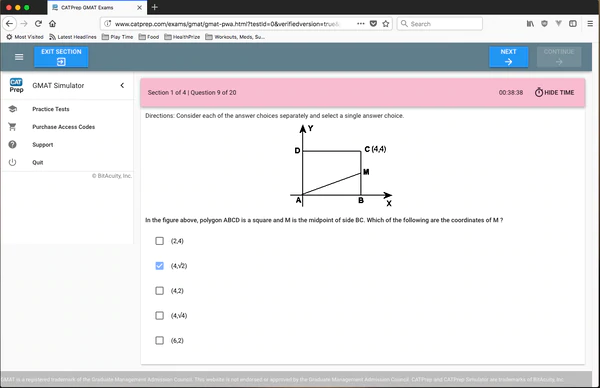We recently received the following query from a prospective customer: _ _ "I plan to take the GRE with extended time due to a disability. In the past, the ETS gave me 100% extended time on the SAT, and I am applying for similar accommodations on the GRE. If I were to purchase your product, would it be possible to reset the timer to simulate an extended time CAT"
It’s certainly true that Educational Testing Service makes several accommodations available to test takers with documented disabilities such as extended time, longer breaks, or differently contrasting background and foreground colors. Our Simulator recreates the actual nonstandard options available to these candidates and allows them to practice under the true conditions they will experience on test day.
In order to initiate an exam session using an approved disability configuration, simply select the ‘Disability Configuration’ choice on the Options menu before clicking the ‘Login’ button on the first screen (Login Screen) of the Simulator. After setting the desired options, click the ‘OK’ button in the bottom right-hand corner to return to the ‘Login Screen’. Note that disability configuration options can not be set or modified after logging into a new exam session.