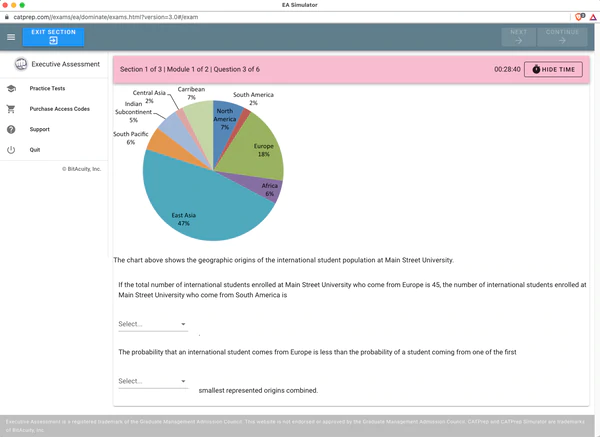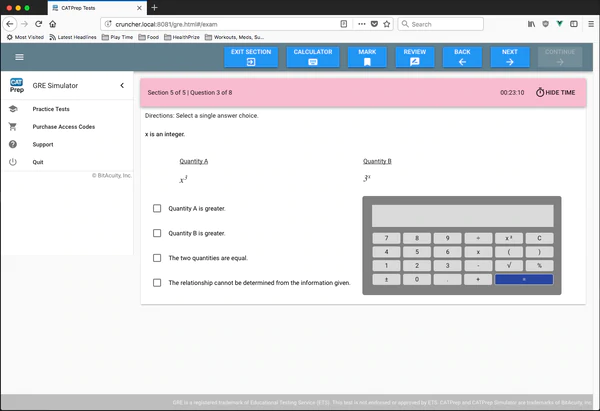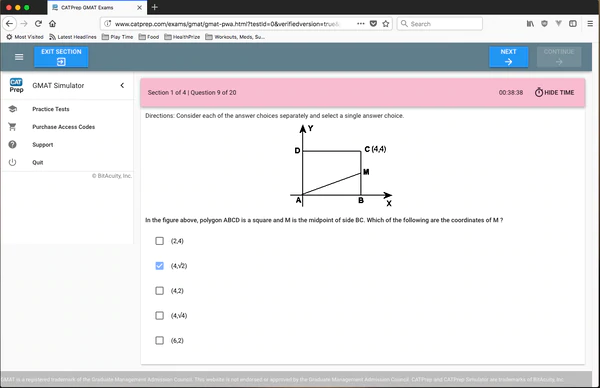If you receive a message indicating an error #1010 while our software is running, then it is very likely that our software is unable to save your progress to your local hard drive. This will prevent you from restarting if you quit before completing your test for any reason.
Hundreds of students use our software daily and it works flawlessly for the vast majority of them - of course every setup is potentially different and some errors are unavoidable. But have no fear, our support team is here to help.
To fix this error, first close all other applications and insure that your web browser is the only application running. This reduces the chance that another application could interfere with the Adobe Flash Player plugin that our tests rely upon.
In addition to insuring we are the only software running when you launch a simulated test - you should insure you are running the latest version of Adobe’s Flash Player by visiting their website here.
When you follow that link, you’ll be offered a free upgrade to the latest flash player available. Please install it and then restart as applicable. If you continue to encounter the error #1010, please contact our support team directly by opening a support ticket or through email.